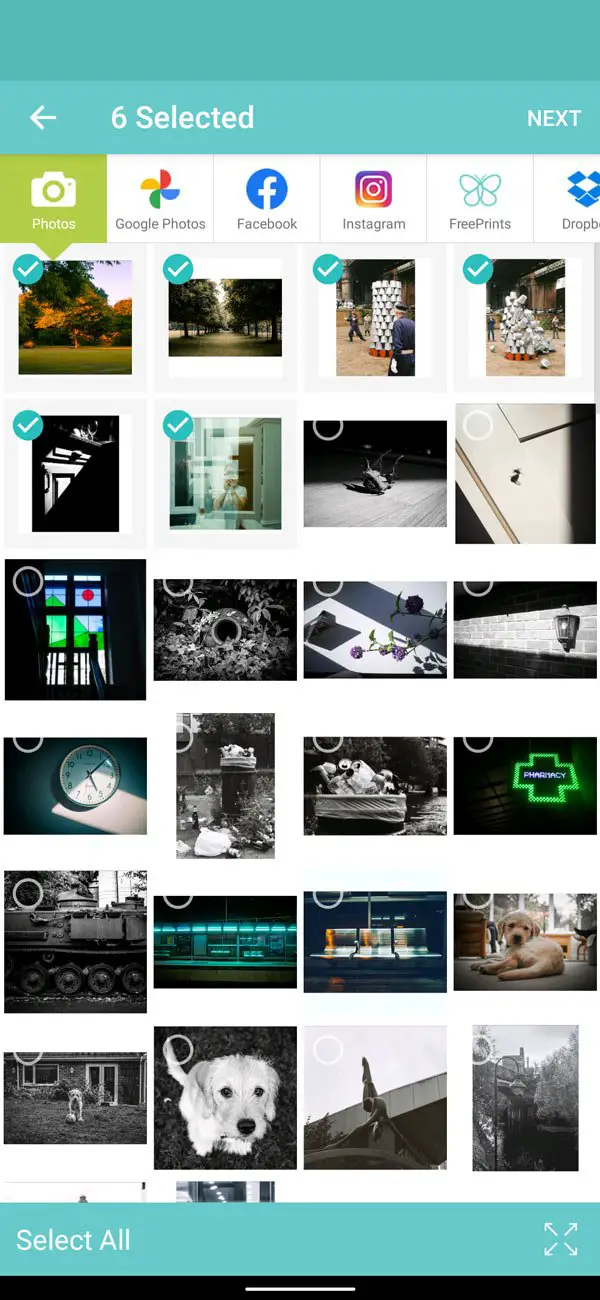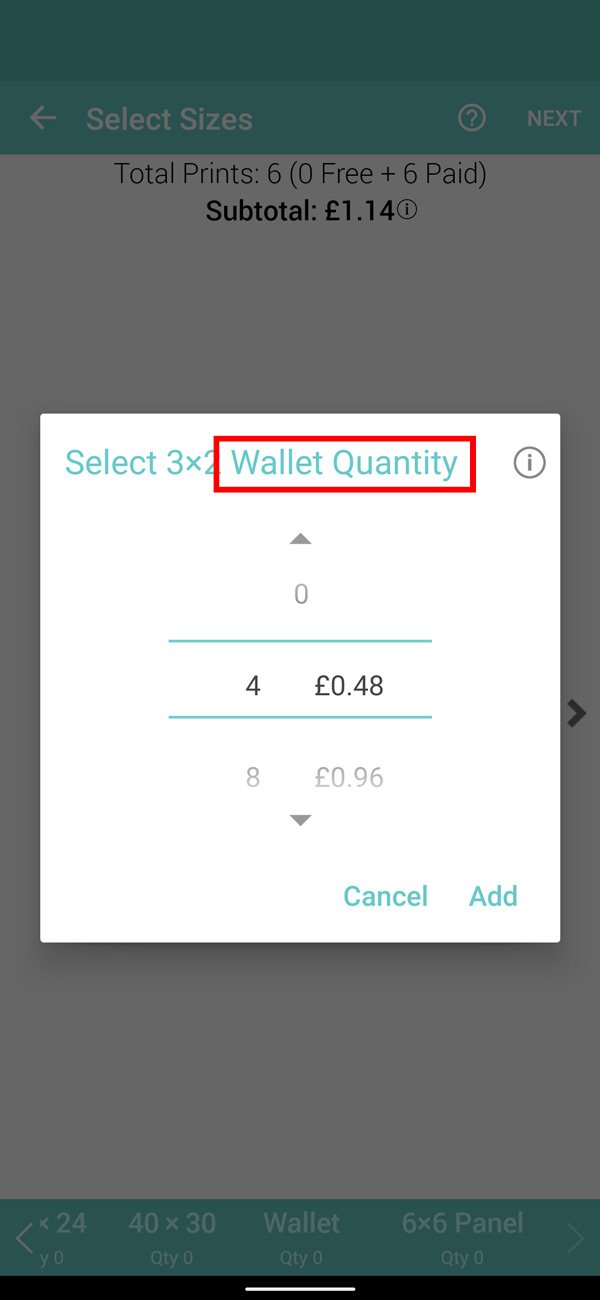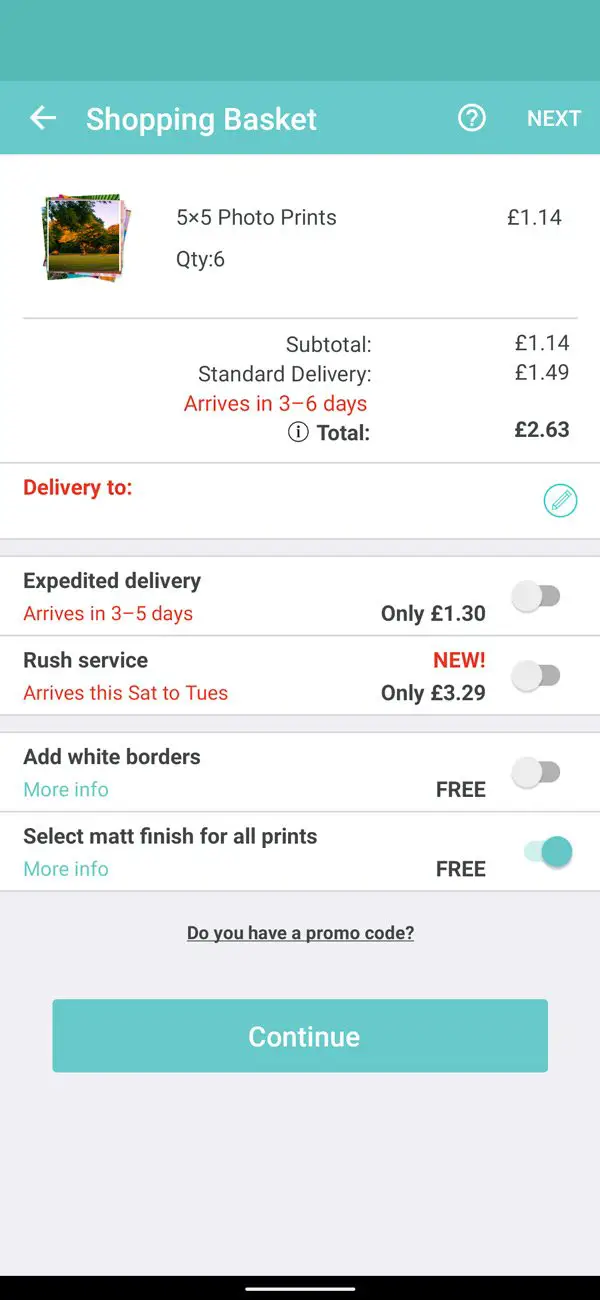Before the advent of smartphones and the digital revolution, the idea of keeping a wallet photo was something of a common occurrence. But for someone of us, the old-fashioned act of carrying a photo wallet never left and keeping photos of your family is one of the most essential wallet items. Today we’re going to go into detail about what size is a wallet photo and the best ways to keep a photo inside of your wallet.
The images below provide a quick overview of all the different dimensions related/semi-related to wallets. This includes our recommendations for wallet photos, passport photos, banknotes and more.
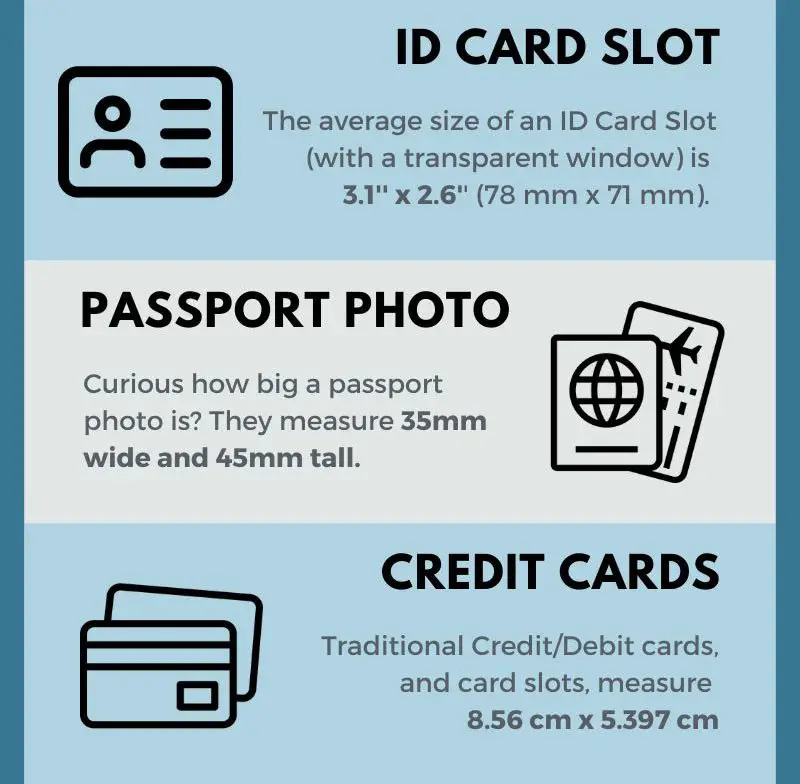
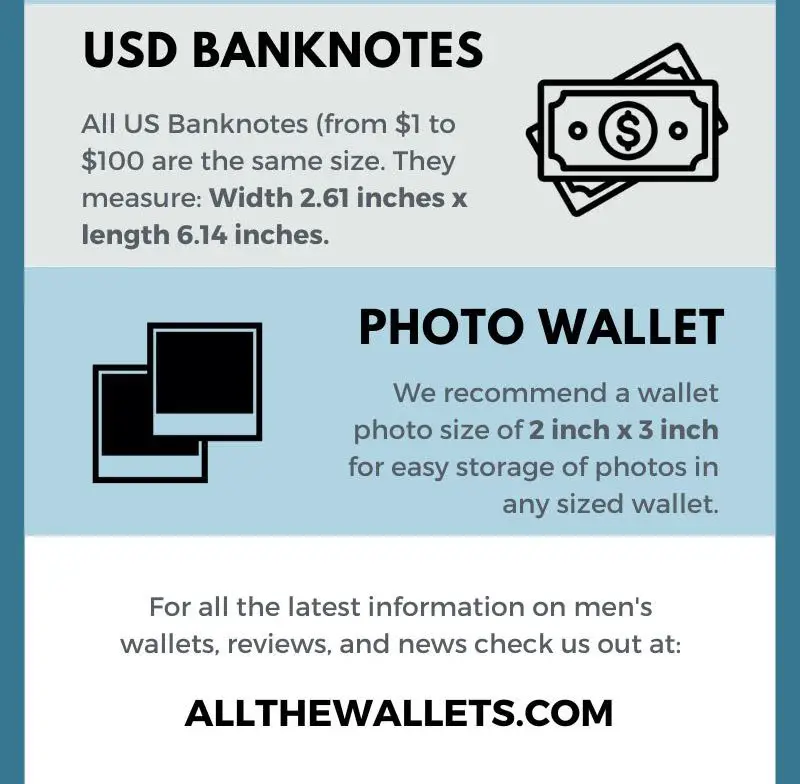
What is Wallet Size Photo?
Storing a photo in your wallet is most commonly done inside a wallet with a clear transparent window (also known as an ID Card Slot). Most of these slots are available in traditionally sized bi-fold wallets but have become rarer as bifolds fall out of fashion and more minimalist-sized wallets take center stage.
So what size is a typical wallet photo? In a nutshell, there are two main sizes to look out for. The first (image on the left) is a larger slot and usually comes in Passcase Wallets. These measure 3.2 inches x 3.5 inches. The second (image on the right) is a slightly smaller slot and measures 2.6 inches x 1.89 inches. With this information in hand, we recommend you have your wallet photos at a size of:
Dimensions of Photo Size:
2 inch x 3 inch (5.08 cm x 6.62 cm)
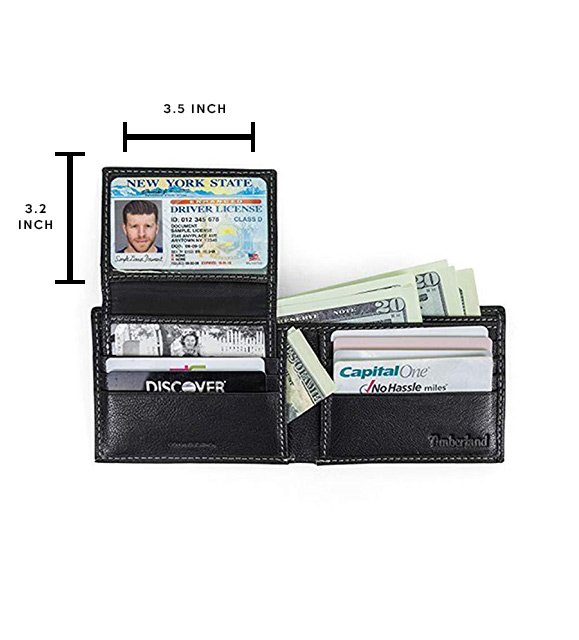
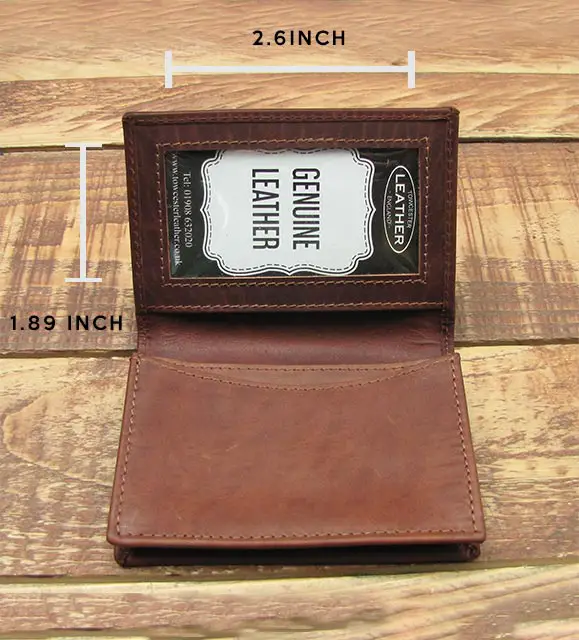
How to Accurately Calculate the Exact Size of a Wallet Photo?
If you’re looking to get your wallet photos professionally printed then it’ll pay to take some accurate measurements of your own wallet to make sure you don’t get it wrong. There are a couple of reasons why you’d want to do this. First, you don’t want to waste money getting your photos printed only to find out they’re too big. Secondly, a snug fit inside the wallet is key to keeping your wallet photos safe and secure within your wallet.
The best way to do this is yourself with a simple piece of paper. Measure your wallet card slot/ID Slot and cut a piece of paper to roughly fit inside it. See how well it fits. If it’s too small use the information you’ve gathered from the previous piece of paper and cut another one. Repeat this until you find the right size for your own wallet. Once you’ve done this simply grab yourself a ruler and measure the size of the paper. This is the size of your wallet photo.

Why Shop with Free Prints?
A company called Free Prints is my top choice for getting wallet photos printed. Why am I such a fan of Free Prints? Well, it’s quite simple and it’s in the name – They’re FREE. All you have to pay for is postage and packaging and each month you get a new bundle of free photos to order.
Not only this but it’s so easy to order your photos using the Free Prints Official app (available on Android and iPhone). All you have to do is create an account, select the photos you want printed and check out paying only for postage and packaging. You can also select your photos to be in the preferred ”wallet” size of 3 x 2 which is a nice touch. For more information on Free Prints check out their app store page using the link here.
Keeping Your Wallet Photos Protected (Care)
Finally, we’re going to talk a little bit about the best ways to keep your wallet photos protected and make sure they’ll last you the longest of time. Below are just a few different techniques you can use to keep your photos safe.
- Get your photos printed in high quality: This is a must as it not only will make for higher quality wallet photos but also make your photos last longer.
- Avoid direct sunlight: Ever seen photos in shop windows that look washed out and devoid of color? That’s caused by the sun. If you want your wallet photos to last the test of time keeps them out of the sunlight.
- Avoid stacking photos on top of each other: Again, this should be self-explanatory. If you want to keep multiple photos in a single card slot then you can expect them to
- Don’t bulk your wallet out: The more items in your wallet (cash, cards, etc..) the more likely it is to put unnecessary strain on your photos.
Roam Wallet Review
We check out the ultra-compact, ultra-affordable Roam Wallet, with its unique design and style made for the outdoor lifestyle.
X Band Wallet Review
We take a quick look and one of the smallest and most affordable wallets in the world – The Elasticated X Band Wallet.
Thread Wallet Review
We check out the highly affordable and customizable Thread Wallet. Made from Elastic and minimalist in size, is this the ultimate slim wallet?